
Are you also searching on the internet “how to deactivate or delete an Instagram account” to deactivate or delete your Instagram account? The main reason for this could be the delay in being active on Instagram for a long time, or you may want to take a break from social media for some time due to some privacy concerns. Whatever the issue may be! In this blog post, we will explain to you in a very simple way and step-by-step how you can temporarily deactivate your Instagram account, or how you can permanently delete it.
Also Read – Free Studio Ghibli Style Tools: Step-by-Step Guide
Whether you use Instagram on phone (Android/iOS) or on desktop, apart from this we will also tell you about recovering a deleted Instagram account. Here we have tried to explain every step in a clear and simple way, so read the post till the end.
What is an Instagram Account and Password?
Instagram is a social media platform,- to use which you have to create a digital profile. Here you can share your photos, stories, and videos, along with this, you can also see the content of other users. When you join Instagram, you have to choose a username, which is known as your identity, and create a secure password. This password is sensitive, which keeps your account secure.
If people want to see your photos or videos, they can find your username by searching on Instagram, and the password protects your account. Keep your password confidential; otherwise, your account can be compromised if the password is leaked. These are the two things that keep your Instagram account secure, so that you can enjoy your content without any hassle.
What is a Business Instagram Account?
A business Instagram account provides some additional features compared to a personal account, such as the option to run ads, view insights (Analytics), and add direct contact. Overall, you can promote your brand. A business account is very beneficial for brands that want to expand their reach through Instagram to run their business by connecting more people with their products. An Instagram business account creates awareness about a brand to people and provides an opportunity to connect with more and more customers.
What is a Restricted Instagram Account?
A restricted Instagram account is one of the best features that is loved by many users. This feature makes the user experience safe and comfortable. If someone leaves unnecessary comments on your posts and you restrict that user, then that user can still comment but those comments can only be seen by you and that user – they will not be shown publicly.
If he messages you, they will be received in his DM under the “Message Request” section and he will never know that you read his message. Apart from this, their likes and tags will also not be visible unless you manually approve them. With the help of this feature, you can limit their interaction without blocking them.
If you want to restrict someone, then follow the steps given in the image below:
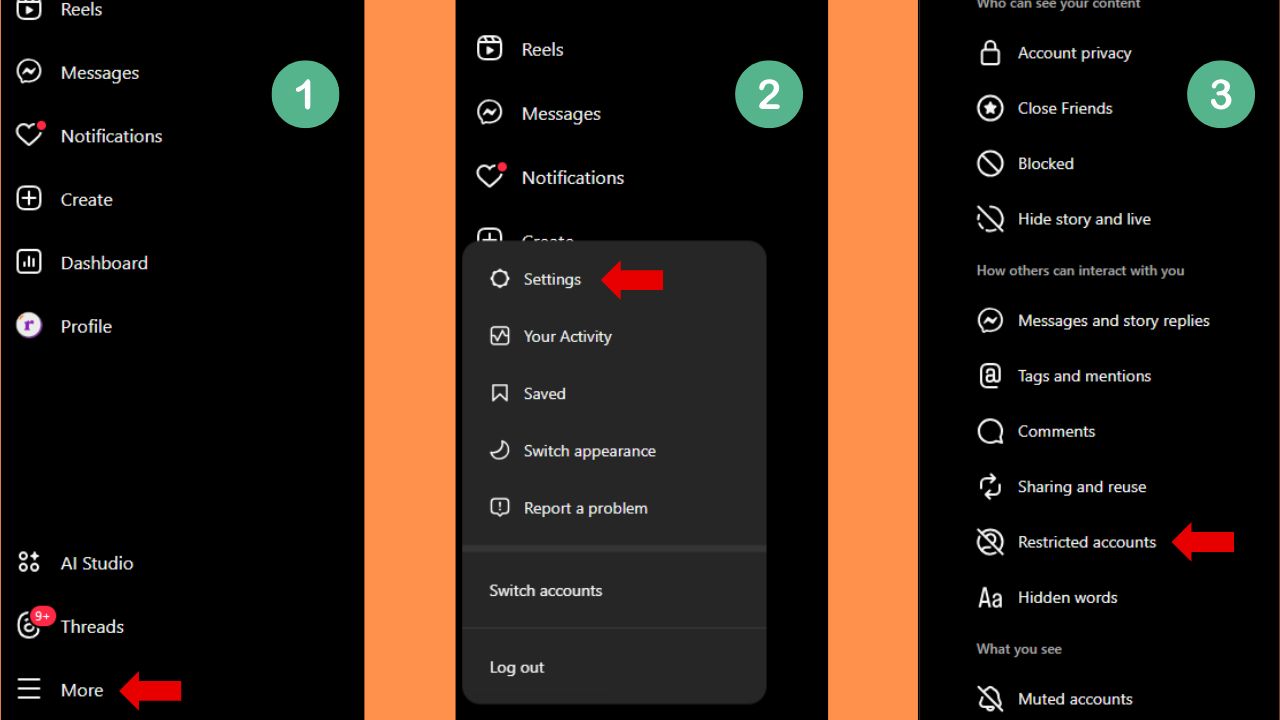
Do You Know How to Deactivate or Delete an Instagram Account?
Nowadays everyone is using Instagram for professional or entertainment purposes, but sometimes a situation arises that we feel like deactivating or deleting our account, such as to save time, for privacy, or for any other reason.
Also Read – Get 1GB Vi Free Data (Vodafone-Idea)
Are you also thinking of closing your Instagram account? If you are thinking, then it’s okay! This article is going to be very useful for you because here we will tell you in detail about deleting the account and also permanently deleting Instagram posts, stories, reels, chat, and search history. So friends, let’s start and know how easy this process is.
How Do You Deactivate an Instagram Account on Android/iOS?
Most people use Android or iOS to use Instagram, but sometimes we want to take a break to save time, due to which we want to disable our Instagram account temporarily. If you want to deactivate your account, you can do it through your phone. It is a very easy and simple process.
When your account is deactivated, do not worry at all because nothing is deleted upon deactivating the account. When you deactivate your account, it remains hidden online and is not visible to your friends or anyone who searches. You can get your Instagram account back by signing in whenever you want.
You can deactivate your Instagram account through the mobile app by following the method mentioned below:
1. Tap your Profile ➝ Menu ➝ Settings and privacy ➝ Accounts Center.

2. Tap Personal details ➝ Account ownership and control ➝ Deactivation or deletion.

3. Choose the account you want to deactivate. Select Deactivate account ➝v Continue.

4. Re-enter your password, choose why you’re deactivating your account, and tap Continue. Your account will now be deactivated.
How Do You Delete an Instagram Account on the Mobile App?
As you all know Instagram is a popular social media platform where people share some special moments of their daily routine. Often people want to permanently delete their account to take a break from social media or due to some personal reason, but they do not know how to delete their Instagram account using the mobile app.
If you really want to close your account permanently, then think carefully once because once the account is deleted, it cannot be retrieved again. Let us tell you that the account is not deleted immediately, for this you have to request and then a date will be fixed to delete Instagram, which will be after approximately 30 days. Till then your account will be temporarily deactivated. But if you sign-in within these 30 days, then your request to delete Instagram will be rejected.
Here we have presented a step-by-step guide about the process of deleting Instagram, by following which you can permanently delete your account:
1. Tap your Profile ➝ Menu ➝ Settings and privacy ➝ Accounts Center.

2. Tap Personal details ➝ Account ownership and control ➝ Deactivation or deletion.

3. Choose the account you want to delete and select Delete account ➝ Continue.

4. Re-enter your password, choose the reason why you’re leaving, and then tap Continue. Your account will now be set for deletion in 30 days.

How to Delete Your Instagram Account on a Computer?
If you use a computer to run Instagram and want to delete your Instagram account for some reason, here we have explained step-by-step how you can delete your Instagram account from a computer:
1. First of all, log in to your Instagram account.
2. Go to More ➝ Settings ➝ Accounts Center.

3. Click Personal details ➝ Account ownership and control.

4. Click Deactivation or deletion.

5. Select your account, then click the button next to Delete account ➝ Continue.

6. Enter your password, choose a reason for leaving, then click Continue ➝ Delete account
Another way to delete Instagram is to request permanent deletion. Sign in to the account you want to delete and request permanent deletion. Select your reason for leaving from the list, re-enter your password, and click Delete to confirm.
What is the Difference Between deactivating and deleting an Instagram Account?
If you are here, then you would definitely want to know the difference between deactivating and deleting an Instagram account. Here we will compare both the methods and tell when and how to use both these methods.
Also Read – Today’s Free Spotify Redeem Codes and Gift Card
The first method is very easy, in which the Instagram account is deactivated without deleting it. It is good to do this when you want to take a break from Instagram or want to stay away from the social network for some time. People like this method a lot because you can use your account again later.
When you deactivate your Instagram account, the messages sent by you will be shown, but your profile will disappear completely, and even if people search for your username on Instagram, they will not be able to find you.
The second way is to permanently delete Instagram. This method takes a little more time because Instagram deliberately makes it complicated for users, so much so that you have to wait up to 30 days to delete the account.
Your request to delete the account is accepted only when you give a strong reason for not returning to the social network, at least not in the existing profile. Once your account is deleted, all your data present on the platform will be deleted forever, which includes your followers as well, so think carefully before deleting your account.
Conclusion
Overall, we just want to tell you that anything should be used to a certain limit, and its delay should be avoided. It depends on you how you use anything.
Freq. Asked Questions
Is Instagram safe?
Yes, Instagram is safe to use, but it is still very important to take care of your privacy and security. If you use it carefully, you can avoid facing problems like hackers, scams, and cyberbullying. For this, keep your account private, do not click on any unknown link, if someone harasses you, immediately block, report, or restrict them, and keep a strong password and do not share it with anyone.
How to Delete an Instagram Account Without a Password?
No, there is no alternative way to delete Instagram without a password. No one can delete Instagram without knowing the password. This is so that no unknown person can delete the account that is not theirs. If you have forgotten your password, then create a new password by using the “forgot password” function and then delete your account.
What is the difference between a business and a personal Instagram Account?
Instagram business account is specifically designed for companies and brands, where they promote their brands. This account also has some additional features, such as analytics, promotional tools, and contact options. While personal account is designed for daily users, where they share their photos and videos and make new friends.



